1.5. GNURadio scheduler¶
GNURadio的scheduler是数据流调度的核心。gnuradio的官方文档和教程关于这个部分的介绍很少。为了解释清楚调度器,本文参考了gnuradio的其中一个作者Tom Rondeau的slides: gnuradio-note ,以及笔者的一些源码阅读。
首先看一个例子,后面的讨论都会基于这个简单的例子。创建两个数据流经过一个同步模块,再经过一个十倍欠采样模块,最后输出。

在gnuradio里,对于每个模块之间,调度器都会维护一个buffer。对于一个block输入是input buffer,输出是output buffer。在output区,block利用Wptr指针写数据;在input区,block利用Rptr指针读取数据。

对于模块Decimator,我们需要足够的输入来计算输出。

接着我们复习一下block的工作函数。
1.5.1. general_work()和work()¶
general_work()和work()是block工作的核心函数,数据流的操作都在这里完成。
int block::general_work(int noutput_items,
gr_vector_int &ninput_items,
gr_vector_const_void_star &input_items,
gr_vector_void_star &output_items)
input_items 是一个vector包含一组指针指向input buffer。output_items 是一个vector包含一组指针指向output buffer。general_work()方法不指定输入输出的关系,只是指定输入和输出的数量。noutput_items是最小的output数量。ninput_items是input buffer。
int block::work(int noutput_items,
gr_vector_const_void_star &input_items,
gr_vector_void_star &output_items)
work函数指定了input和output的关系。通过noutput_items确定ninput_items。有了这些知识,我们开始看scheduler的工作方式。
1.5.2. Scheduler的基本功能¶
GNURadio的调度器会处理block的需求也就是对于数据流和数据指针的调度,以及控制buffer缓冲区的大小。除此之外,buffer,messages流和stream tags也会由调度器控制。Block之间会传递三种类型的数据:采样点数据data,消息messages,数据标签tags。下面我们分别看一下,对于三种类型,调度器需要作什么。
Data调度¶
对于Data,blocks有几个需求:alignment,output multiple,forecast,history。alignment和output multiple都是为了控制输出的数据量要满足一定的倍数。forecase和history都是控制buffer的数据满足读取的需求。调度器调度数据主要就是满足alignment,output multiple,forecast,history的需求。

- alignment: 将输出对齐到一定倍数,不一定保证。
- output multiple:将输出对齐到一定倍数,保证实现。如不满足会等待。
- forecast:利用ninput_items_required[i]告诉调度器,对于每个输出需要多少输入。
- history:利用set_history()方法,高速scheduler进一步调整buffer的长度。如果我们将history设置为N,那么buffer里的前N个数据中的N-1个数据为历史数据(即使你已经用过了)。history保证了buffer里至少有N-1个数据。

当我们给定输出的数据数量noutput_items,那么我们可以计算输入数据量ninput_items_required[i]:
//forecast()
ninput_items_required[i]=noutput_items+history()-1; // default
ninput_items_required[i]=noutput_items*decimation()+history()-1; // Decim
ninput_items_required[i]=noutput_items/interpolation()+history()-1; // Interp
经过这样的forecast设置,可以保证输入满足输出的需求。
Buffer和latency调度¶
调度器也会控制缓冲区大小和延迟。又一下几个方法完成。
// Caps the maximum noutput_items.
// Will round down to nearest output multiple, if set.
// Does not change the size of any buffers.
set_max_noutput_items(int)
// Sets the maximum buer size for all output buers.
// Buffer calculations are based on a number of factors, this limits overall size.
// On most systems, will round to nearest page size.
set_max_output_buffer(long)
// Sets the minimum buer size for all output buers.
// On most systems, will round to nearest page size.
set_min_output_buffer(long)
Messages调度¶
Message可以用来传递一些控制信息,或者数据包Packet Unit Data。每个block可以创建自己的Messages queue。当messages传递的时候,messages会放到subscriber的queue里。Messags的优先级是高于data的,在后面的整体操作流程中,优先处理messages。调度器dispatch处理messags是通过调用block的handler实现的。Messags的queue大小是由max_nmsgs控制的。

Stream Tags 调度¶
Steam tags是帮助block标记和识别处理过的数据。对于一个指定的samples,我们打上一些tag。tag会逐级传递。随着data rate的变化,tag的位置会更新。tag_propagation_policy标签的传递规则是有block的构造器控制的。tag的处理是在general_work后面。tag_propagation_policy有两种TPP_ALL_TO_ALL和TPP_ONE_TO_ONE。第一种会把所有Tag都标上每一个samples,后一种是一对一的。
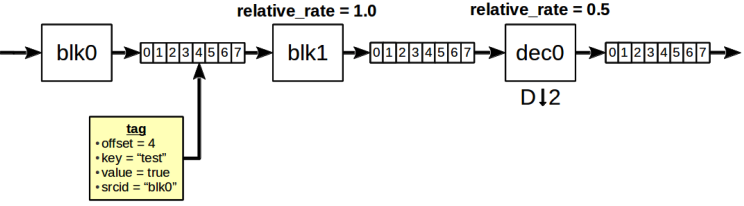
综上,调度器需要完成以下的任务:
- 计算input有多少可用的点
- 计算output有多空间
- 确定限制条件: history, alignment, forecast
- 必要的调整或者重试
- call general_work,给block恰当的指针和数据
- 从general_work的返回值更新指针
1.5.3. Scheduler Flow Chart¶
有了上面的基础,我们就做好了了解scheduler如何调度一个完整的gnuradio flow chart的准备。起初,调度器会为每个模块初始化创建一个线程。tpb_container为block的线程池。

tpb_thread_body会控制所有线程。首先设置线程优先级。如果block就绪了,就可以处理传递的messages。如果input的数据量不够,会将block设置为BLKD_IN。直到数据流满足了需求,进入核心函数run_one_iteration()。这个函数在block_executor.cc文件中实现。如果函数结束,ready状态的时候,会通知与这个block相邻的其他block。告诉他们,input和output缓冲区的状态。如果是READY_NO_OUTPUT,则说明没有数据输出,通知上一block。如果DONE,传递DONE的消息到其他所有block。
